[Making_Blog] minimal-mistakes 뿌시기 01
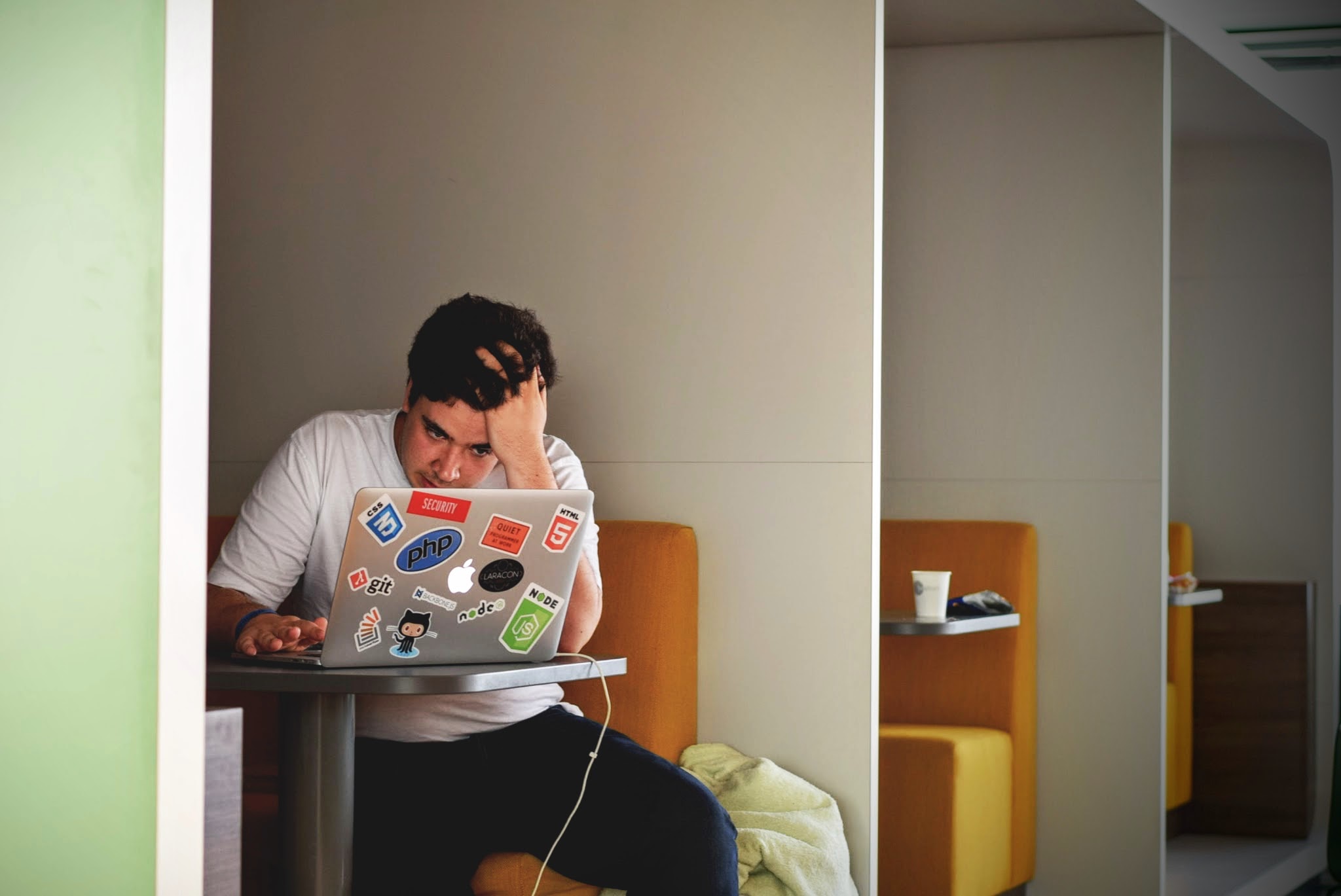
깃헙 블로그를 좀 더 내 입맛에 맞게, 좀 더 블로그 답게 꾸미고 싶었다. 그동안의 포스팅도 포기하며… 계속해서 구글링을하고 다른 블로그로 갈아탈까 고민하고..
애초에 내가 html/css를 공부를 했으면 이런 시행착오도 덜 했을 것이다. 아니면 영어를 잘하던가…
하지만 이왕 깃헙 블로그를 시작했으니 끝을 보자는 생각으로 포스팅을 시작한다.
minimal-mistakes
minimal-mistakes 는 Michael Rose라는 사람이 만든 jekyll 테마이다. 조금씩 알아볼수록 진짜 대단한 사람 같다. 몇 년 전부터 만들어진 테마인데 아직까지도 업데이트를 하며 Git issue 에 꼬박꼬박 답변도 달아주고 매우 활성화되어있다. 깃헙 블로그를 버리지 못한 가장 큰 이유이기도 하다.
제대로 알지는 못하지만 구조자체가 매우 체계적이고 섬세하다. 그래서 더 알아보고싶은 맘이 생겼다.
배포되고있는 Quick-Start Guide를 꼼꼼히 읽으며 연구해보자.
참고 :
minimal-mistakes 구조
inimal-mistakes
├── _data # data files for customizing the theme
| ├── navigation.yml # main navigation links
| └── ui-text.yml # text used throughout the theme's UI
├── _includes
| ├── analytics-providers # snippets for analytics (Google and custom)
| ├── comments-providers # snippets for comments
| ├── footer # custom snippets to add to site footer
| ├── head # custom snippets to add to site head
| ├── feature_row # feature row helper
| ├── gallery # image gallery helper
| ├── group-by-array # group by array helper for archives
| ├── nav_list # navigation list helper
| ├── toc # table of contents helper
| └── ...
├── _layouts
| ├── archive-taxonomy.html # tag/category archive for Jekyll Archives plugin
| ├── archive.html # archive base
| ├── categories.html # archive listing posts grouped by category
| ├── category.html # archive listing posts grouped by specific category
| ├── collection.html # archive listing documents in a specific collection
| ├── compress.html # compresses HTML in pure Liquid
| ├── default.html # base for all other layouts
| ├── home.html # home page
| ├── posts.html # archive listing posts grouped by year
| ├── search.html # search page
| ├── single.html # single document (post/page/etc)
| ├── tag.html # archive listing posts grouped by specific tag
| ├── tags.html # archive listing posts grouped by tags
| └── splash.html # splash page
├── _sass # SCSS partials
├── assets
| ├── css
| | └── main.scss # main stylesheet, loads SCSS partials from _sass
| ├── images # image assets for posts/pages/collections/etc.
| ├── js
| | ├── plugins # jQuery plugins
| | ├── vendor # vendor scripts
| | ├── _main.js # plugin settings and other scripts to load after jQuery
| | └── main.min.js # optimized and concatenated script file loaded before </body>
├── _config.yml # site configuration
├── Gemfile # gem file dependencies
├── index.html # paginated home page showing recent posts
└── package.json # NPM build scripts
꽤나 복잡하다. 분명 내가 커스터마이징하는데 불필요한 부분이 있을 것이다. 필요한부분만 골라서 알아보자.
댓글남기기